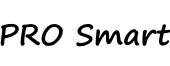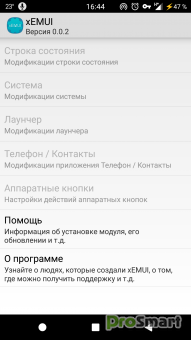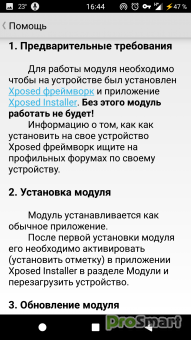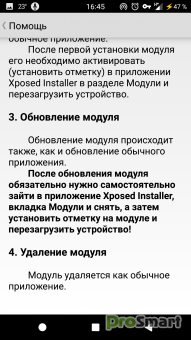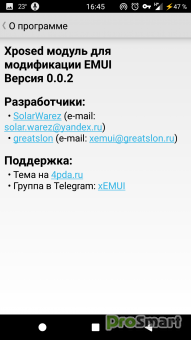xEMUI 0.0.2.1 [Xposed]
Модуль редактирования оболочки Huawei Emotion UI.
Разработчик: SolarWarez
Язык интерфейса: Английский, Русский
Совместимость: Minimal Android: 5.0 (Lollipop)
Target Android: 6.0 (Marshmallow)
Состояние: Бесплатно
Screenshot: Original by Dymonyxx
Текущие возможности модуля:
Модификации строки состояния
Задать расположение часов в строке состояния (слева, по центру, справа)
Жирный шрифт часов
Отображать день недели в часах строки состояния
Убрать иконку батареи из строки состояния
Модификации системы
Запретить переход клавиатуры в полноэкранный режим
Запретить показ уведомлениий клавиатуры в строке состояния
Расширенное меню перезагрузки
Запретить отображать меню перезагрузки на экране блокировки
Модификации лаунчера
Изменение стиля подписи иконок (по умолчанию, бегущая строка, в две строки)
Эффект перспективы в строке быстрого доступа
Тень иконок лаунчера
Отражение иконок строки быстрого доступа
Не отображать подписи иконок в строке быстрого доступа
Модификации приложения Телефон / Контакты
Отключить вибрацию при изменении состояния соединения
Не отображать заметки контакта во время звонка
Настройки действий аппаратных кнопок
Переключать аудио треки долгим нажатием на кнопки громкости при выключенном экране телефона
Перемещать курсор клавишами громкости в режиме ввода текста
Изменения:
v0.0.2.1
Modification of the status bar:
- Name of SIM operator 1
- Name of SIM operator 2
- Custom grid of on / off switches (number of upper-curtain labels in portrait / landscape orientation, display of all switches)
Launcher modifications:
- Desktop grid (various options for displaying desktop icons (4x5, 5x4, 5x5, 4x6, 5x6, 5x7.6x5, 6x6, 6x7, 6x8)
- Scaling of the icons themselves and the inscriptions under them
- Number of icons in the shortcut bar
- Height of the shortcut line
- Folder grid (allows you to change the number of rows, columns and pages in folders)
Modifications of the Phone / Contacts application:
- Square fullscreen photo
- Blur the original photo
- Replacing the default contact photo
- Great contact photo
- Contact data in two lines (also in the call log)
- Contact name in two lines (also in call log)
- MMS / SMS- Displaying photos in the list of messages and also displaying in two lines
Hardware button action settings:
-Vibration when switching tracks
The module is designed to work on "clean" stock firmware. Module compatibility with modified firmware is not guaranteed.
v0.0.2.1
Modification of the status bar:
- Name of SIM operator 1
- Name of SIM operator 2
- Custom grid of on / off switches (number of upper-curtain labels in portrait / landscape orientation, display of all switches)
Launcher modifications:
- Desktop grid (various options for displaying desktop icons (4x5, 5x4, 5x5, 4x6, 5x6, 5x7.6x5, 6x6, 6x7, 6x8)
- Scaling of the icons themselves and the inscriptions under them
- Number of icons in the shortcut bar
- Height of the shortcut line
- Folder grid (allows you to change the number of rows, columns and pages in folders)
Modifications of the Phone / Contacts application:
- Square fullscreen photo
- Blur the original photo
- Replacing the default contact photo
- Great contact photo
- Contact data in two lines (also in the call log)
- Contact name in two lines (also in call log)
- MMS / SMS- Displaying photos in the list of messages and also displaying in two lines
Hardware button action settings:
-Vibration when switching tracks
The module is designed to work on "clean" stock firmware. Module compatibility with modified firmware is not guaranteed.
СКАЧАТЬ:
xemui_v0_0_2_1_prosmart_by.zip
184.82 Kb
150